In today’s digital-first marketplace, listing your business online is essential—but doing it the right way makes all the difference. At Net Circle, we see many companies unknowingly making critical online listing mistakes that cost them visibility, trust, and potential leads. From incomplete profiles to poor visuals, these oversights can seriously affect your performance.
In this guide, we’ll break down five of the most common online listing mistakes and show you exactly how to avoid them—so you can make the most of your presence on platforms like Net Circle.
Incomplete Business Profiles
Many businesses create listings with only the bare minimum—like a name and contact number—while ignoring critical fields such as a company description, list of services, social media links, images, or even business hours. Whether due to time constraints or oversight, this lack of information makes your profile appear unfinished and unprofessional.
The Impact
In the digital space, users make split-second decisions based on appearance and clarity. An incomplete profile can result in:
Reduced engagement – Users may leave the page if they don’t get the information they need right away.
Loss of trust – Potential clients might assume your business lacks transparency or credibility.
Lower search visibility – Many platforms, including NetCircle, prioritize complete listings in search results, meaning you may fall behind competitors with more robust profiles.
Missed conversions – If visitors can’t quickly understand what you do, they won’t take the next step—whether it’s visiting your website, calling, or filling out a contact form.
The Solution: Optimize Every Field

Treat your listing like your digital storefront. Here’s what a fully optimized business profile should include:
Clear Business Name: Use your official brand or trade name without unnecessary keywords stuffing.
Professional Logo & Images: Include your company logo, cover image, and at least 2–3 high-quality images representing your office, team, or services.
Compelling Business Description: Write a concise, benefit-driven overview of who you are, what you offer, and what sets you apart.
Detailed List of Services: Mention your core offerings using industry-relevant keywords to boost searchability.
Accurate Contact Information: Double-check that your phone number, email address, and physical location (if applicable) are correct and consistent across all platforms.
Business Hours: Indicate your operating hours to avoid confusion and improve user convenience.
Social Media Links: Link to your active social platforms to build credibility and allow customers to engage with your brand outside the listing.
Website Link: Drive traffic directly to your main website or landing page for deeper engagement.
Bonus Tip: Use Keywords Strategically
Incorporate relevant keywords naturally in your description and service fields. For example:
- We offer accounting help.
- We provide outsourced accounting and tax consulting services to small businesses in the UK.
Remember: A complete profile doesn’t just look good—it performs better. Taking the time to build it out thoroughly on platforms like NetCircle is an investment that pays off in visibility, trust, and leads.
Using Low-Quality or Generic Images
Many businesses overlook the power of visuals and either upload blurry logos, pixelated service images, or worse—use irrelevant stock photos that don’t reflect their brand or industry. Some even skip visuals altogether, assuming it’s not a big deal. In reality, visuals are often the first thing users notice in your listing.
The Impact
In the online world, visuals speak before your words do. When potential clients see poor or generic imagery, it sends the wrong message about your business. Here’s how this mistake can hurt you:
Instant Disinterest – Eye-catching visuals stop the scroll. Uninspiring ones get ignored.
Loss of Trust – Low-quality images suggest a lack of professionalism or attention to detail.
Brand Mismatch – Generic or irrelevant photos confuse your audience about what you actually do.
Lower Engagement – Listings with no visuals or poor visuals tend to have higher bounce rates and fewer clicks.
In NetCircle, where multiple service providers are listed side-by-side, an unattractive or blank thumbnail makes your business fade into the background.
The Solution: Use High-Quality, Relevant Visuals

Your images should do more than “fill a space”—they should tell your brand’s story and build credibility at a glance. Here’s how to do it right:
- Start with a Clean, High-Resolution Logo
Your logo should be crystal-clear, properly cropped, and professionally designed. Avoid using screenshots or compressed files. A high-quality logo boosts recognition and establishes authority. - Add a Compelling Banner or Cover Image
Use this space to showcase your team, workspace, or services in action. If you’re a BPO provider, a photo of your team at work can convey professionalism and collaboration. If you’re in e-commerce, show off a clean product layout. - Use Real Images Where Possible
Whenever possible, use original images of your office, team, or products. Real photos build trust and give clients a feel for your company culture. - Choose Stock Photos Wisely
If you must use stock imagery, ensure it aligns with your industry and looks authentic. Avoid cliché photos of handshakes or smiling models in suits—they often feel forced and generic. - Keep Visual Style Consistent
Make sure all visuals follow a consistent color tone, branding, and quality standard. This reinforces your identity and leaves a lasting impression.
Pro Tip: Listings with professional visuals receive significantly more engagement and conversions than those without. Treat your NetCircle profile like a visual storefront—because it is.
Failing to Update Information
Your business is always evolving—maybe you’ve added new services, changed your hours, hired new team members, or relocated. But many businesses forget to reflect these changes in their online listings. As a result, the information on platforms like NetCircle becomes outdated, inconsistent, or even misleading.
The Impact
Keeping old information online doesn’t just create confusion—it can actively drive potential customers away. Here’s how outdated listings hurt your business:
Customer Frustration: Clients may call a disconnected phone number, visit an old address, or inquire about services you no longer offer—leading to negative impressions and lost trust.
Damaged Credibility: If people find conflicting or incorrect information about your business, they may question your professionalism and reliability.
Wasted Opportunities: Promoting expired offers or failing to highlight new services can cause you to miss out on valuable leads and conversions.
Search Engine Confusion: Inconsistent or old business data can harm your SEO, especially when it doesn’t match across platforms like Google, social media, and business directories.
In short, neglecting updates makes your business appear inattentive and outdated—two qualities clients actively avoid.
The Solution: Keep Your Listings Fresh, Accurate, and Aligned
Regular updates are crucial for keeping your online presence professional and competitive. Here’s how to stay on top of it:
Set a Quarterly or Monthly Update Routine
Block time on your calendar every 3 months (or monthly if your business changes rapidly) to review your business listings. Treat this like an internal audit.
What to Review During Each Update:

Contact Details: Ensure your phone number, email, and address are still accurate.
Operating Hours: Reflect seasonal changes or holiday closures.
Team Members: Update photos or bios if there are staff changes.
Service Offerings: Add any new services and remove outdated ones.
Promotions & Events: Remove expired deals or replace them with current campaigns.
Visuals: Refresh images to match any branding or location updates.
Reviews & Ratings: Respond to recent feedback and encourage new reviews.
Platforms like NetCircle are designed to simplify this process. With user-friendly dashboards, updating your listing takes just a few minutes—but the impact can be long-lasting.
Pro Tip: Updating your profile not only improves accuracy but also boosts visibility—many listing platforms reward active, recently updated profiles by ranking them higher in search results.
Ignoring Reviews and Ratings
Many businesses take the first step of listing themselves online—but then leave their profiles untouched. They forget that visibility alone isn’t enough. Reviews and ratings are a critical trust signal in today’s decision-making process, and ignoring them can seriously undermine your credibility.
Unfortunately, some business owners either neglect to request reviews or fear receiving negative ones, so they avoid the review system altogether. That’s a costly mistake.
The Impact
Your potential clients often judge your business before ever speaking to you—based on reviews. Here’s how neglecting this aspect can harm your business:
Reduced Trust: A business with no reviews appears untested. Most users will choose a competitor with even a handful of positive reviews over a business with none.
Lost Leads: 9 out of 10 people read reviews before making a decision. If they don’t find any, they’ll move on.
Damaged Reputation: Negative feedback left unanswered makes it seem like you don’t care—or worse, that the criticism is valid.
Lower Rankings: Platforms like NetCircle, Google, and others often prioritize businesses with active engagement and positive feedback in search and suggestion results.
The Solution: Actively Manage Your Review Strategy
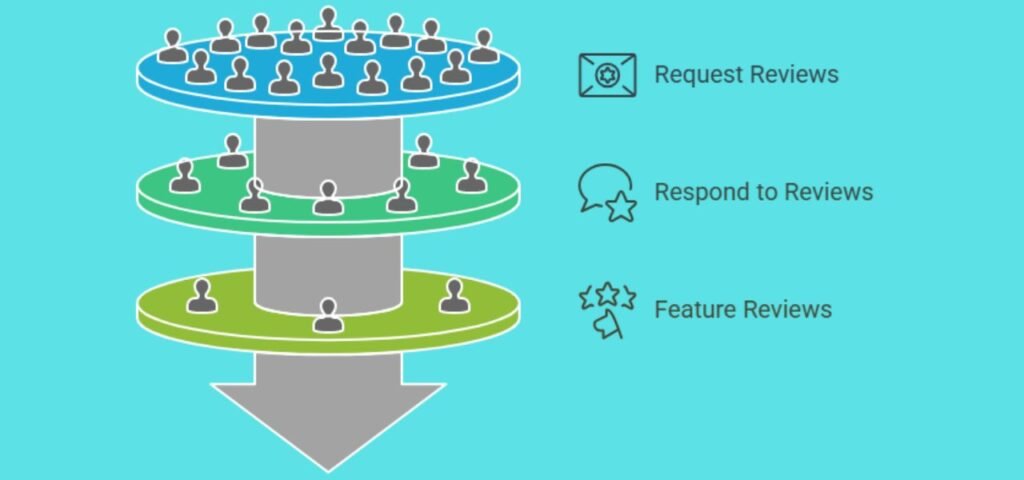
Managing your reviews isn’t just about damage control—it’s about creating a two-way dialogue with your audience that builds trust and boosts your online visibility.
 Step 1: Ask for Reviews Strategically
Step 1: Ask for Reviews Strategically
After successful project completion, ask your clients to leave a review directly on your NetCircle listing.
Send polite follow-up emails with a direct link to your profile.
Offer a small incentive or thank-you (where permitted), like a discount on their next service.
 Step 2: Respond to Every Review—Good or Bad
Step 2: Respond to Every Review—Good or Bad
Positive Review? Thank the client by name, and highlight a detail from their feedback to show you’re genuinely listening.
Negative Review? Respond calmly and professionally. Apologize if necessary, clarify misunderstandings, and offer to resolve the issue offline. Never argue—it reflects poorly on your brand.
 Step 3: Make Reviews Part of Your Brand
Step 3: Make Reviews Part of Your Brand
Feature top reviews on your website and social media.
Use client testimonials in promotional materials.
Train your team to ask for feedback regularly—it should be part of your service culture.
Pro Tip: A consistent flow of fresh, authentic reviews not only improves credibility—it also signals to platforms like NetCircle that your business is active and trustworthy, giving you a competitive edge in search rankings.
Poor Keyword Usage
Many businesses create listings with vague, generic language like “we help people grow” or “we offer professional services.” While these phrases may sound good, they lack the specific keywords that users actually search for.
If your listing doesn’t include relevant search terms, algorithms won’t show your profile to the right audience—no matter how great your service is.
The Impact
Poor keyword usage can lead to:
Low Visibility: If your listing doesn’t match the phrases your target clients are typing into search bars, it won’t appear in results.
Missed Opportunities: Competitors using better-optimized listings will get more clicks, inquiries, and conversions.
Wasted Effort: Even the most visually appealing or well-written profile won’t perform if no one can find it.
In short, you could have the perfect service—but you’re invisible online because you’re not using the words your customers use.
The Solution: Use Relevant, High-Searched Keywords—Strategically and Naturally
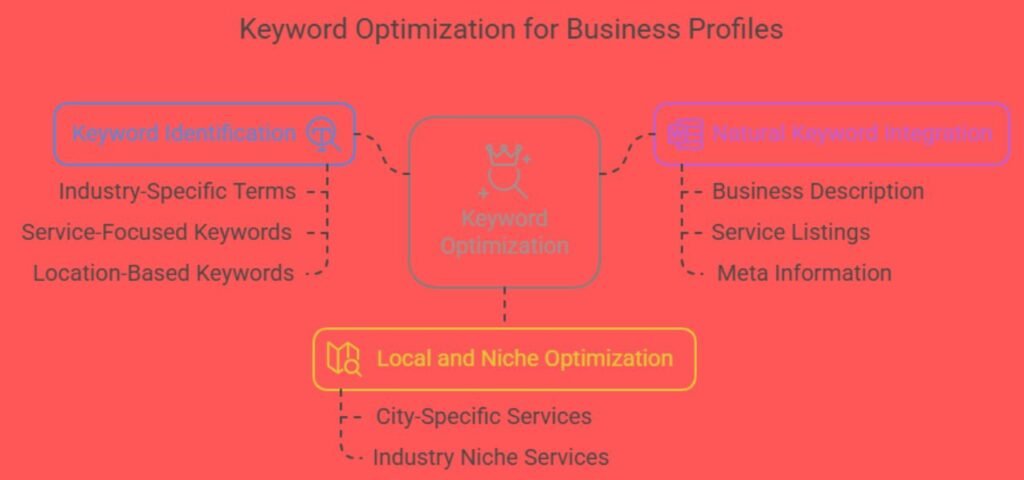
 Step 1: Identify What Your Audience Is Searching For
Step 1: Identify What Your Audience Is Searching For
Think about the actual phrases potential clients might type in. These often include:
Industry-specific terms (e.g. “chartered accountants,” “BPO services,” “web development”)
Service-focused keywords (e.g. “tax return filing,” “virtual assistant services,” “e-commerce website design”)
Location-based keywords (e.g. “accounting services in London,” “outsourced IT support UK”)
Use tools like Google Keyword Planner or Ubersuggest to identify high-traffic terms related to your niche.
 Step 2: Include Keywords Naturally in Your Profile
Step 2: Include Keywords Naturally in Your Profile
Don’t just stuff keywords randomly—that looks spammy and turns readers off. Instead, weave them seamlessly into key sections:
Business Description:
“We provide outsourced accounting and tax advisory services for small businesses across the UK.”
Service Listings:
“Bookkeeping | Payroll Processing | Self-Assessment Filing | VAT Returns”
Meta Information or Tags (if allowed):
Use variations of your keywords to cover broader search intents.

Instead of writing:
Write:
Bonus Tip: Optimize for Local and Niche Searches
If your services cater to a specific city, region, or industry niche, include that in your copy. For example:
“Specialized in accounting for tech startups in Manchester.”
“Virtual admin support for e-commerce businesses in the UK.”
Pro Tip: Updating your listing with targeted keywords not only helps customers find you—it improves your position in NetCircle’s internal search rankings, giving you more exposure with zero ad spend.
List Your Business Now!
Think of your business listing as your online elevator pitch—you only have a few seconds to make a strong impression. Avoiding these common mistakes isn’t just about fixing errors—it’s about unlocking your full potential online.
From clear visuals and fresh content to strategic keyword use and active review management, each detail adds up to a listing that builds trust and attracts the right clients.
Whether you’re a tax consultant, software developer, lawyer, e-commerce expert, or BPO provider, NetCircle offers a powerful platform to present your services with professionalism and precision.

Frequently Asked Questions (FAQs)
Often, listings with incomplete profiles, poor visuals, or missing keywords fail to attract users. Optimizing every detail—like business description, images, and service tags—can significantly increase visibility and lead generation.
You should review and update your listing at least quarterly. This includes updating your services, images, contact details, business hours, and reviews.
Yes. High-quality, relevant visuals build trust, grab attention, and boost engagement. Listings with real photos and consistent branding stand out, especially on competitive platforms like Net Circle.
Encourage recent clients to leave honest feedback. Displaying both positive and well-managed negative reviews shows transparency and builds credibility.
Absolutely. Using generic language without industry-specific or location-based keywords makes it harder for people to find your business online. Optimize your listing with keywords your target audience actually searches.








Leave a Reply